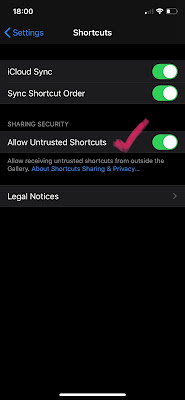😍 DISCOUNT CODE KHAS UNTUK SEMUA! READ MORE BELOW YEA 😍
Tahun ini, Sofea Rose bekerjasama dengan Diana Danielle pula bagi Sofea Rose x Diana Danielle Grandeur Raya 2020, yang mana menampilkan 40 pilihan koleksi raya bergaya mewah namun pada harga yang mampu milik. Bagi Sofea Rose hanyalah satu, iaitu Kemewahan Milik Semua. You guys boleh tengok a few koleksi raya tersebut seperti dalam gambar yang I dah sediakan di bawah ni yea :
Hehe haa cara nak join pon senang je tau, you guys just perlu membuat pembelian minima sebanyak RM109 melalui :
1) Website : www.sofearose.com
2) Facebook : @sofearose
3) Instagram : @sofearose_hq
4) Agent ataupun Dropshipper yang berdaftar
Yang bestnya, you guys akan dapat dua penyertaan tau if you guys menjadi pembeli yang terawal. Dua penyertaan tu bermaksud you guys dapat dua kali ganda peluang untuk memenangi duit raya RM3000 tu! So memang haruslah rebut peluang berganda tu kan sambil-sambil nak bershopping raya di Sofea Rose tu hehee.
In addition, setiap pembelian you guys tu turut juga menyumbang ke Tabung Covid Sofea Rose tau yang mana telah dilancarkan baru-baru ini. Sebanyak 5% dari hasil jualan digunakan untuk membantu keluarga yang terkesan dan kurang berkemampuan ataupun kurang bernasib baik akibat terkesan dengan Covid19 ini. Selain itu, Sofea Rose juga telah membubarkan yuran pendaftaran sebagai dropship bagi meringankan beban mereka yang terkesan dengan Covid19 ni untuk mencari pendapatan sampingan.
Beli tudung dapat bookmark sekali, nice!
Knowledge is the key of beauty ❤️ #SRQueen + bibliophile here hehe!
Justeru itu, jom kita support jenama dan usaha Sofea Rose tu semua okay? Yelah since bershopping tu, mana tahu ada rezeki dapat menang RM3000 tu pula kan. Sambil membeli tu, dapat juga laa bersedekah buat yang memerlukan, haa bagus kan. Paling penting, you guys membeli produk yang best dan berkualiti tau, design semua dah la cantik-cantik belaka pula tu hehe insyaAllah pasti puas hati dengan Sofea Rose. Eh you guys jangan tak tau dah la sekarang ni tengah ada promo dan sale di website Sofea Rose tau, contohnya promo beli 2 for RM109 only!
Okayy guys I think ni je perutusan I for now yea hehe. Hopefully entry blog I ni beneficial la juga untuk you guys semua kan, lagi-lagi buat peminat Sofea Rose, ataupun yang baru nak mencuba jenama Sofea Rose ni. Jangan malu-malu gunakan coupon discount tu yea, as thank you juga tu buat semua yang sudi singgah dan baca kat sini kan hehe. Apa-apa pun, keep calm and stay at home tau, insyaAllah mudah-mudahan semuanya akan kembali seperti biasa. Selamat menyambut Ramadhan yang bakal tiba and stay safe okay! Till next time lovelies! ❤️